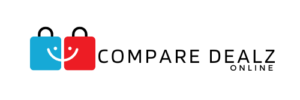When you’re in the market for a laptop, it’s vital to think about several key factors that can influence your decision. In this article, we’ll go over some key factors to consider when buying a laptop, as well as some helpful tips to make the process as smooth as possible. You’ll want to establish a budget that aligns with your needs, but don’t overlook the importance of the processor, RAM, and storage options. If you’re into gaming or heavy graphics work, a dedicated GPU becomes imperative. As you weigh the pros and cons, consider how battery life and connectivity options will fit into your lifestyle.
There’s more to explore, especially when it comes to specific features that can make a significant difference in your experience.
Determine your budget :
When setting your budget for a laptop, it’s crucial to align it with your specific needs and usage scenarios. To determine your budget, consider entry-level PCs priced around $250 for basic tasks or mid-range options between $700 and $1,200 for better performance. Don’t forget to factor in additional costs for accessories and software to guarantee a complete budget plan.
Graphics (GPU) :
Considering your usage needs, choosing the right graphics processing unit (GPU) is essential for maximizing your laptop’s performance. For gaming or graphics-heavy tasks, a dedicated GPU is a must. Look for a graphics card with at least 4GB of VRAM for decent gaming performance, but 8GB or more is ideal for future-proofing your device against demanding applications. Brands like NVIDIA and AMD offer solid options.
Processor (CPU) :
For ideal performance in a laptop, the processor (CPU) plays a key role, much like the graphics card does for visuals. Intel offers options like Core i3 for basic tasks and Core i9 for gaming, while AMD’s Ryzen series includes strong mid-range and high-performance choices. Look for more cores for better multitasking and consider efficiency for battery life, enhancing overall laptop performance.
Memory (RAM) :
A minimum of 8GB of RAM is essential for smooth multitasking in today’s laptops, while aiming for 16GB is advisable if you’re into gaming, video editing, or programming. More RAM enhances performance, especially when running multiple applications at once. If you find your laptop slowing down, consider upgrading the RAM to boost responsiveness and improve your overall computing experience.
Storage:
Storage is an essential factor to think about when buying a laptop, as it directly impacts your ability to store files, applications, and media. Consider SSD vs. HDD options, with a minimum of 256GB recommended for general use. NVMe drives offer faster speeds, while hybrid storage combines both for efficiency. Don’t forget backup solutions to keep your data safe and accessible!
Size and weight :
When considering the right laptop for your needs, size and weight play a significant role, especially if you’ll be carrying it around frequently. A 12 to 14-inch screen size is ideal for balancing usability and portability. Look for laptops under 3 pounds for ultraportable options. Also, assess build quality, as a sturdy hinge enhances laptop portability and durability for long-term use.
Screen :
Often, the screen is one of the most essential aspects to take into account when buying a laptop. Consider the screen size; 13 to 14 inches is portable, while 15 to 16 inches suits multitasking. Aim for at least 1920 x 1080 resolution and 300 nits brightness. Choose an IPS or OLED display, and think about a touch screen for easier navigation.
Keyboard and touchpad :
A well-designed keyboard and touchpad are essential for an enjoyable laptop experience, particularly if you’re using it for extended periods. Look for a keyboard layout with full-size keys and good key travel of 1.5 to 2 mm for comfort. Backlighting is great for low light. A touchpad size of at least 4 x 3 inches with multi-touch gestures enhances navigation and efficiency.
Ports :
Exploring the ports on a laptop is essential for ensuring it meets your connectivity needs. Look for at least one USB-C and USB-A port, along with an HDMI port for older devices. An SD/microSD card reader is vital for photographers, allowing direct access to media. With multiple ports, you can easily connect devices, making multitasking and productivity smoother.
Battery :
When considering the right laptop for your needs, battery life plays a significant role in your overall experience. Aim for at least 10 hours of battery life, especially if you’re often away from power outlets. Look for models with power-saving features and removable batteries to enhance longevity.
MUX switch :
How can a MUX switch transform your laptop experience? By allowing you to switch between integrated and dedicated graphics, a MUX switch greatly boosts gaming performance while improving battery life. You can enjoy higher frame rates during intense gaming sessions and conserve power during lighter tasks. Check laptop specifications to verify you get this feature for a superior experience tailored to your needs.
Reviews :
Reading reviews is essential for making an informed laptop purchase. They provide insights into performance, build quality, and user satisfaction. Look for feedback on battery life and usability, as real-world experiences often reveal important details that specs don’t cover. Balancing positive and negative reviews helps you weigh pros and cons, ensuring you choose a laptop that truly meets your needs.
Looking for more in-depth info on buying your laptop? Check out this video on Ultimate Guide When Buying a Laptop. Ready to buy your new gaming laptop? Be sure to check out our current laptop deals.
[content-egg module=Amazon template=grid]