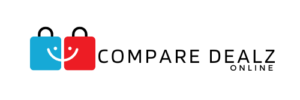When you’re considering how long your laptop might last, it’s not just about the brand or model; it’s also influenced by how you use it and how well you maintain it. While many people expect a lifespan of 3 to 5 years, some laptops can defy those odds considerably. But what does it take to extend that lifespan, and are there specific practices that can make a noticeable difference? Understanding these factors could change how you approach your next purchase.
The Short Answer
How long can you expect your laptop to last? Most laptops generally last around 4 to 5 years, but Apple models can stretch to 7 to 10 years. Regular maintenance and careful use can help you maximize your device’s lifespan, keeping it functional for longer.
The Longer Explanation
When you think about your laptop’s lifespan, several key factors come into play that can really make a difference. The build quality, how you use it, and how well you manage heat and dust are all important for keeping your device running smoothly.
Build quality
Considering the importance of build quality, it’s clear that a laptop’s longevity is heavily influenced by the materials and construction techniques used in its design. High-quality materials can lead to lifespans of 7 to 10 years, while robust construction, like durable hinges, helps resist wear and tear. Additionally, superior cooling systems and SSD components enhance performance, ensuring your laptop lasts longer.
Usage patterns
Usage patterns play an essential role in determining your laptop’s lifespan. If you mainly use it for basic tasks like web browsing, it might last up to 10 years with good care. However, if you’re gaming or doing heavy multitasking, it could only last 3 to 5 years.
Cooling and heat management
Maintaining effective cooling and heat management is essential for your laptop’s performance and longevity. Overheating can damage hardware, so keep an eye on fan activity and temperature. Using cooling pads during heavy tasks can help reduce heat. Many laptops have advanced cooling features, but regular maintenance is key. Clean cooling vents to guarantee proper airflow, preventing potential failures in the future.
Dust and debris
Gathering dust and debris can be a silent killer for your laptop’s performance. It clogs fans, causing overheating that can damage internal parts. Cleaning vents every few months in dusty spaces is vital; neglecting this can cut airflow by 50%.
Power surges and fluctuations
Power surges can be a hidden threat to your laptop’s longevity, often causing irreversible damage to its internal components. They can overwhelm power supplies, motherboards, and hard drives, and fluctuations might corrupt your data, especially during use. To protect your laptop, consider using surge protectors and be aware that built-in protection can wear out, so external methods are essential for lasting performance.
Battery health
While laptop batteries are essential for portability, they often become a significant limitation as they age. Typically, they last about 1-2 years before performance dips, with 300-500 charge cycles. If your battery needs frequent recharging or shows reduced capacity, it’s time to assess your usage. Regular maintenance, like avoiding full discharges and heat, can help extend your laptop’s usability and battery life.
Software updates
To keep your laptop running smoothly and securely, regular software updates are essential. These updates fix bugs, improve performance, and enhance security, protecting you from vulnerabilities and malware. They also guarantee your laptop stays compatible with the latest applications. If you skip updates, your device might struggle with new software, leading to decreased performance and a potential need for an upgrade.
Physical damage
Physical damage can drastically reduce a laptop’s lifespan, often leading to costly repairs or replacements. Dents, cracks, and spills can harm internal components, making your device less usable. For instance, liquid spills can cause severe corrosion, requiring expensive fixes. To protect your laptop, use a case and keep your workspace tidy. These simple steps can help you enjoy your laptop longer.
Component quality
Damage isn’t the only factor that can shorten your laptop’s lifespan; the quality of its components plays a significant role too. Higher-quality parts like SSDs, processors, and motherboards typically last longer and perform better. While traditional hard drives may only last 3 to 5 years, better components can enhance durability, keeping your laptop running smoothly for years with proper care and maintenance.
Environmental conditions
Environmental conditions can greatly impact your laptop’s lifespan, often in ways you mightn’t immediately notice. Extreme temperatures, high humidity, and dust accumulation can all lead to hardware damage. Keeping your laptop in a protective case can reduce physical risks, while ensuring proper ventilation prevents overheating.
Obsolescence
As technology evolves at a rapid pace, many of us find ourselves grappling with the obsolescence of our laptops. Typically, laptops last around 3 to 5 years before newer software demands outpace their hardware.
Signs like slow performance or crashes indicate obsolescence, and older devices often can’t support necessary updates, leading to compatibility issues and vulnerabilities. This makes timely upgrades essential.
Upgrades and maintenance
Keeping your laptop in top shape requires regular upgrades and maintenance, which can greatly extend its lifespan. Regularly cleaning dust from vents and updating software helps prevent overheating. Upgrading RAM and switching to SSDs boosts speed, while caring for your battery can maintain its health. Performing diagnostics regularly lets you spot issues early, ensuring your laptop stays reliable for longer.
Manufacturer and model
When choosing a laptop, the manufacturer and model can greatly impact how long your device lasts.Consumer laptops usually last about 3 years, while business laptops may last 3 to 5 years due to better hardware.High-end brands, like Apple, can endure for 7 to 10 years.
Ways to Make Your Gaming Laptop Last Longer
To make your gaming laptop last longer, you can start with a fresh install of your operating system, which helps keep it running smoothly. Regular maintenance, like cleaning the cooling vents and updating software, is also crucial to prevent overheating and guarantee peak performance. Additionally, considering upgrades when necessary can extend its lifespan, but remember, sometimes luck plays a role in how well your laptop holds up over time.
A Fresh Install
Many gamers find that a fresh install of their operating system can work wonders for their laptop’s performance. By doing this every 1-2 years, you can eliminate unnecessary files and boost speed.It’s also essential to keep your hardware drivers updated. Together, these steps can greatly enhance your gaming experience and extend the lifespan of your laptop, keeping it in top shape.
Regular Maintenance
After performing a fresh install and updating your drivers, regular maintenance becomes essential for keeping your gaming laptop in top condition.Clean your vents and fans regularly to avoid dust buildup, which can cause overheating.Use a cooling pad during intense gaming, manage your battery between 20% and 80%, and limit multitasking to guarantee your laptop runs smoothly and lasts longer.
Extending Laptop Lifespan with Upgrades
Upgrading your gaming laptop can be a game-changer when it comes to extending its lifespan and enhancing performance. Consider adding more RAM for smoother multitasking, or switch to an SSD for faster boot times. Don’t forget to maintain your cooling system and manage battery health by adjusting settings.These simple upgrades can help guarantee your laptop stays reliable for longer gaming sessions.
Luck Plays a Role
Considering the unpredictable nature of technology, luck can sometimes play a surprising role in how long your gaming laptop lasts. To boost your odds, keep it clean by regularly dusting cooling vents, use a cooling pad during long sessions, and limit background applications. Plus, stay on top of software updates and monitor battery health, ensuring your laptop performs well for years to come.
I Need a New Laptop!
If it’s time for you to buy a new gaming laptop, then check out the latest deals on our website. We update it daily with the latest laptop sales to help you save money!